1. sambaのインストールと初期設定
$ sudo apt-get install samba $ mkdir ~/share $ chmod 777 ~/share/ $ sudo vi /etc/samba/smb.conf [global] unix extensions = no # samba側かMac側かは不明だが、これをつけないと Mac > Ubuntu 方向の書き込みができない vfs objects = catia fruit streams_xattr fruit streams_xattr fruit:metadata = stream fruit:encoding = native fruit:veto_appledouble = no (略) interfaces = 127.0.0.0/8 192.168.3.0/24 eth0 # 実際のネットワークに合わせて設定変更 bind interfaces only = yes # コメント解除 (略) [Share] path = /home/iwakiri/share writable = yes guest ok = yes guest only = yes writable = yes browsable = yes fruit:time machine = yes fruit:time machine max size = 770G ## ここは確保したい容量に合わせて $ sudo systemctl restart smbd
これでMBP側からUbuntuの共有フォルダをTimeMachineの保存先にすることが出来る。
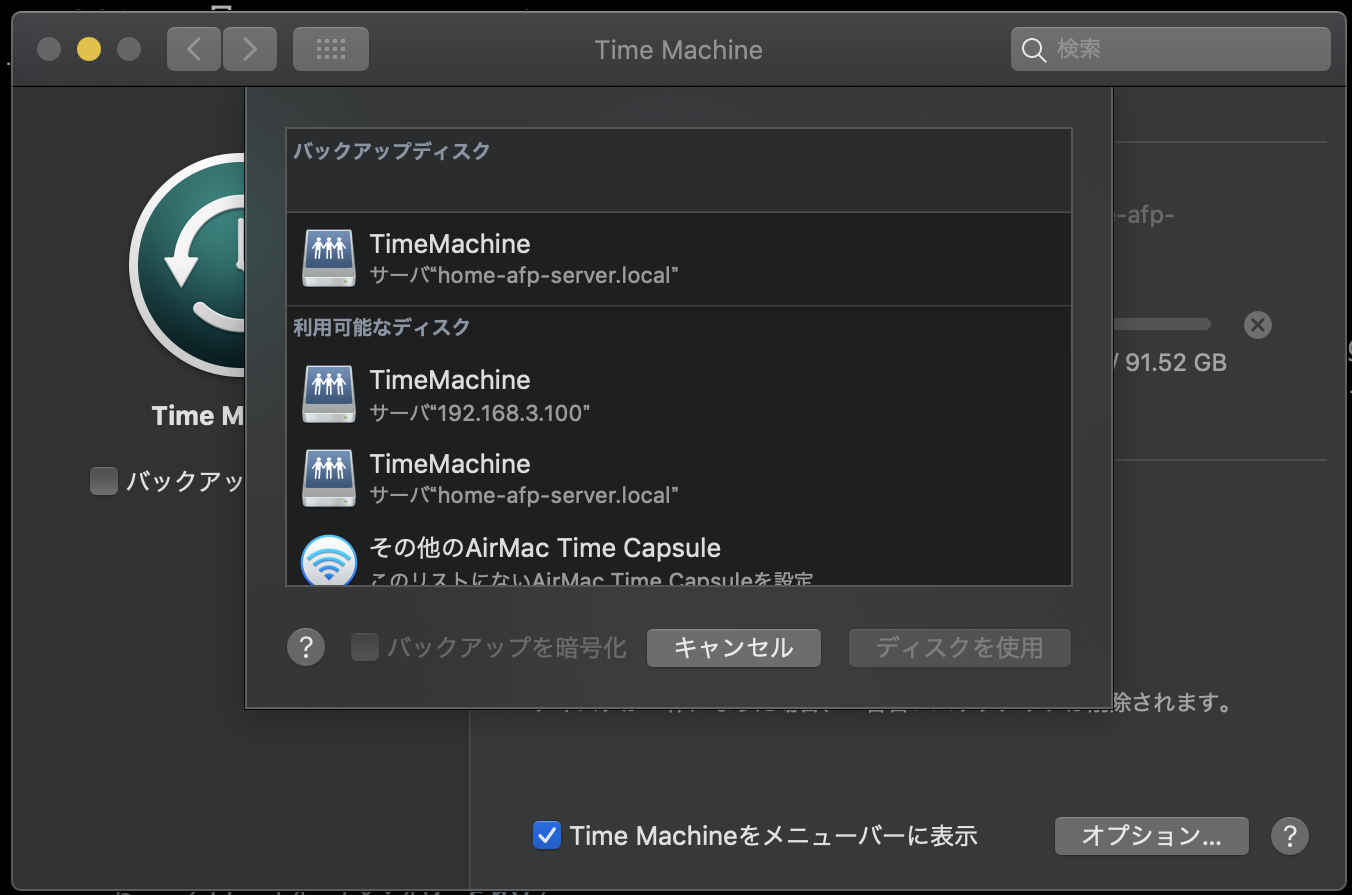
タグ:
#20.04LTS #focal #samba #TimeMachine